The Payment Slip Phaseout Period Ends on September 30, 2022
The QR-bill was introduced in 2020 as part of efforts to harmonize and digitalize the Swiss payment transactions ecosystem. After a two-year transition period, all financial institutions in Switzerland will discontinue processing red and orange payment slips on September 30, 2022. From that date forward it will only be possible to make payments with QR-bills.
Punctual Adaptation of Standing Orders Necessary
The replacement of the payment slips heretofore in use can also have an impact on standing orders that have already been arranged. You, as a private individual, have to take action now. If you have not adapted your standing orders by September 30, payments will no longer be executed after that date.
Below are some answers to important questions to ask yourself:
Do I Use Standing Orders?
Do you use standing orders based on an orange payment slip (ESR payment order) to settle recurring bills from private individuals or businesses or to make payments to charitable organizations? If so, you must now adapt the standing order to the new QR-bill in your e-banking portal or submit a modification request to your bank.
How Must I Adapt My Standing Orders?
In your e-banking portal, first cancel any standing orders that are still based on an orange payment slip (ESR payment order). Now take the QR-IBAN and the QR reference number printed on the payment part of the new QR-bill (see the illustration in the box below) and use them to set up a new standing order.
From Where Do I Get a QR-Bill?
Every biller – you landlord, your cellphone service provider, your insurance provider – should already have automatically sent you a QR-bill in the past several months. You need those QR-bills to adapt your standing orders. If you haven’t yet received a QR-bill, please contact the biller and request one.
What Does a QR-Bill Look Like?
The QR-bill can be read digitally and is easy to recognize by its neutral white color and the QR code printed on it (see image below). The QR-bill gives you four different ways to pay: via online or mobile banking, at the post office or bank counter, or by mail. The QR-bill thus makes it even easier for bill recipients to pay digitally today. The QR code can be scanned with a smartphone, which means no more tedious typing in of account and reference numbers. This also makes the payment process less susceptible to errors. The account details and payment amount can, of course, still be entered manually if you wish.
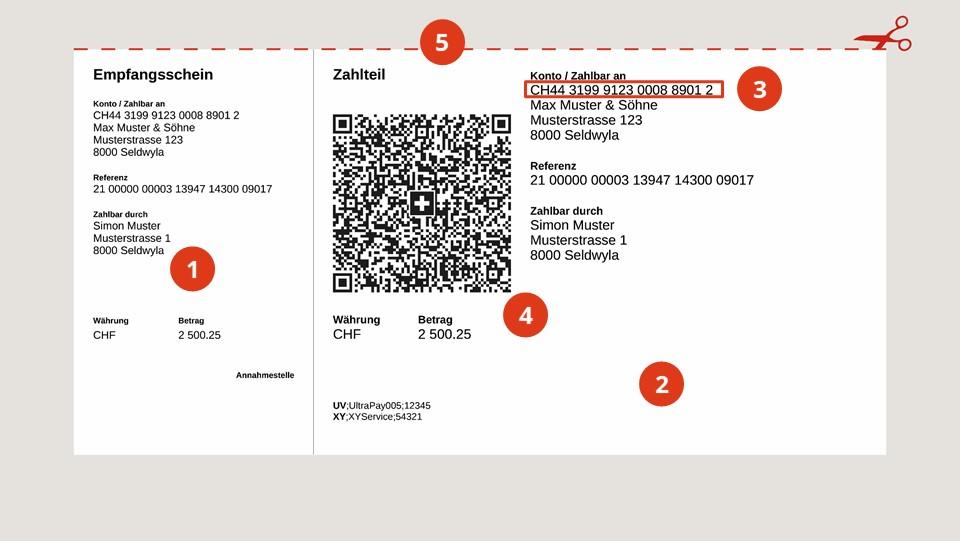
- The receipt can continue to be used like before to get it stamped at the post office.
- The payment part contains all of the information in plain text for manual entry, as well as the QR code.
- The QR-IBAN replaces the ESR subscriber number.
- The QR code contains all of the relevant information needed to pay and process bills. It can be scanned with your smartphone – open your banking app to do that.
- The perforation allows the QR-bill to be detached from the invoice for payments made at the post office or bank counter.
For more information on QR-bills, please contact your bank or visit qr-bill.ch.
qr-bill.ch



